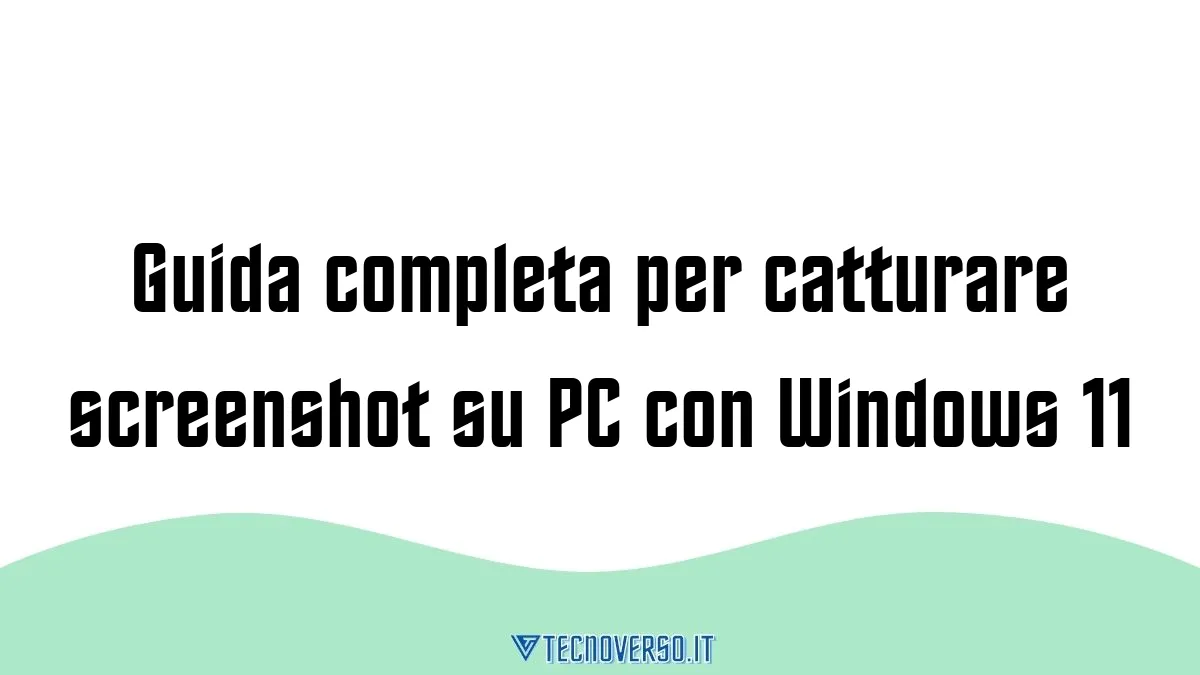Guida completa per catturare screenshot su PC con Windows 11
L’articolo fornisce diverse soluzioni per fare screenshot su PC Windows 11. La prima opzione è utilizzare le combinazioni di tasti predefinite, come Windows+Stamp per catturare l’intera schermata o Stamp+Alt per catturare solo la finestra in primo piano. È anche possibile utilizzare lo Strumento di cattura, che consente di ritagliare porzioni dello schermo e personalizzare l’immagine con scritte ed evidenziazioni. In alternativa, si può utilizzare Xbox Game Bar per acquisire screenshot durante i videogiochi o altri contenuti a tutto schermo. Infine, sono suggeriti alcuni tool di terze parti gratuiti e open source come Greenshot e ShareX oppure la funzionalità “Acquisisci schermata Web” presente nel browser Edge di Microsoft.